使用TypeScript开发React应用(四) - Jest单元测试
继续前面的文章使用TypeScript开发React应用(三)介绍了React+TypeScript应用的搭建中如何创建状态组件
下面继续分享组件的单元测试
用Jest写测试
我们对Hello组件有一定的假设。 让我们重申它们是什么:
- 当我们编写类似的内容时,组件应该渲染为类似
<div>Hello Durban!!!</div>的内容。 - 如果未指定passioniasmLevel,则组件应默认显示一个感叹号。
- 如果passioniasmLevel为0或负数,则应该抛出错误。
我们可以使用这些要求为我们的组件编写一些测试。
但首先,让我们安装Enzyme。 Enzyme是React生态系统中的常用工具,可以更轻松地编写组件行为方式的测试。 默认情况下,我们的应用程序包含一个名为jsdom的库,允许我们模拟DOM并在没有浏览器的情况下测试其运行时行为。 Enzyme类似,但建立在jsdom上,可以更容易地对我们的组件进行某些查询。
让我们将其安装为开发时依赖项。
npm install -D enzyme @types/enzyme enzyme-adapter-react-16 @types/enzyme-adapter-react-16 react-test-renderer注意我们安装了包enzyme以及@types/enzyme。 enzyme包是指包含实际运行的JavaScript代码的包,而@types/enzyme是包含声明文件(.d.ts文件)的包,因此TypeScript可以理解如何使用Enzyme。 您可以在此处了解有关@types包的更多信息。
我们还必须安装enzyme-adapter-react-16和react-test-renderer。 这是enzyme预期安装的东西。
在编写第一个测试之前,我们必须配置Enzyme以使用React 16的适配器。我们将创建一个名为src/setupTests.ts的文件,在运行测试时自动加载,代码示例如下
import * as enzyme from 'enzyme';
import * as Adapter from 'enzyme-adapter-react-16';
enzyme.configure({
adapter: new Adapter()
});现在我们已经设置了enzyme,让我们开始编写测试! 让我们创建一个名为src/components/Hello.test.tsx的文件,与之前的Hello.tsx文件相邻。
src/components/Hello.test.tsx
import * as React from 'react';
import * as enzyme from 'enzyme';
import Hello from './Hello';
it('renders the correct text when no enthusiasm level is given', () => {
const hello = enzyme.shallow(<Hello name='Durban' />);
expect(hello.find('.greeting').text()).toEqual('Hello Durban!');
});
it('renders the correct text with an explicit enthusiasm of 1', () => {
const hello = enzyme.shallow(<Hello name='Durban' enthusiasmLevel={1} />);
expect(hello.find('.greeting').text()).toEqual('Hello Durban!');
});
it('renders the correct text with an explicit enthusiasm of 5', () => {
const hello = enzyme.shallow(<Hello name='Durban' enthusiasmLevel={5} />);
expect(hello.find('.greeting').text()).toEqual('Hello Durban!!!!!');
});
it('throws when the enthusiasm level is 0', () => {
expect(() => {
enzyme.shallow(<Hello name="Durban" enthusiasmLevel={0} />);
}).toThrow();
});
it('throws when the enthusiasm level is negative', () => {
expect(() => {
enzyme.shallow(<Hello name='Durban' enthusiasmLevel={-1} />);
}).toThrow();
});这些测试非常基础,但你应该能够掌握一切。
运行代码
npm run test即可看到运行通过测试的结果
小提示
如果你在国内的话,建议将test的命令
"test": "react-scripts-ts test --env=jsdom",改为
"test": "react-scripts-ts test --env=jsdom --watchman=false",这个原因是因为。默认启动了watchman,watchman是需要连接国外的,如果在国内的话,会因为连接不上导致,看不到测试结果
运行后的结果类似如下
PASS src/App.test.tsx
PASS src/components/Hello.test.tsx
Test Suites: 2 passed, 2 total
Tests: 6 passed, 6 total
Snapshots: 0 total
Time: 3.68s
Ran all test suites related to changed files.
Watch Usage
› Press p to filter by a filename regex pattern.
› Press t to filter by a test name regex pattern.
› Press q to quit watch mode.
› Press Enter to trigger a test run.未完待续...
版权声明
由 durban创作并维护的 Gowhich博客采用创作共用保留署名-非商业-禁止演绎4.0国际许可证。
本文首发于
 博客(
https://www.gowhich.com ),版权所有,侵权必究。
博客(
https://www.gowhich.com ),版权所有,侵权必究。
本文永久链接: https://www.gowhich.com/blog/978
版权声明
由 durban创作并维护的 Gowhich博客采用创作共用保留署名-非商业-禁止演绎4.0国际许可证。
本文首发于 Gowhich博客( https://www.gowhich.com ),版权所有,侵权必究。
本文永久链接: https://www.gowhich.com/blog/978


