TypeScript基础入门之命名空间(二)
继续上篇文章[TypeScript基础入门之命名空间(一)]
跨文件拆分
当应用变得越来越大时,我们需要将代码分离到不同的文件中以便于维护。
多文件名称空间
现在,我们把Validation命名空间分割成多个文件。 尽管是不同的文件,它们仍是同一个命名空间,并且在使用的时候就如同它们在一个文件中定义的一样。 因为不同文件之间存在依赖关系,所以我们加入了引用标签来告诉编译器文件之间的关联。 我们的测试代码保持不变。
Validation.ts
namespace Validation {
export interface StringValidator {
isAcceptable(s: string): boolean;
}
}LettersOnlyValidator.ts
/// <reference path="Validation.ts" />
namespace Validation {
const letterRegexp = /^[A-Za-z]+/;
export class LettersOnlyValidator implements StringValidator {
isAcceptable(s: string): boolean {
return letterRegexp.test(s);
}
}
}ZipCodeValidator.ts
/// <reference path="Validation.ts" />
namespace Validation {
export const numberRegexp = /^[0-9]+$/;
export class ZipCodeValidator implements StringValidator {
isAcceptable(s: string): boolean {
return s.length === 5 && numberRegexp.test(s);
}
}
}Test.ts
/// <reference path="Validation.ts" />
/// <reference path="LettersOnlyValidator.ts" />
/// <reference path="ZipCodeValidator.ts" />
// 测试数据
let strings = ["Hello", "98052", "101"];
//
let validators:{ [s: string]: Validation.StringValidator } = {};
validators["zip code validator"] = new Validation.ZipCodeValidator();
validators["letter validator"] = new Validation.LettersOnlyValidator();
strings.forEach((e) => {
for (let name in validators) {
console.log(`"${e}" - ${ validators[name].isAcceptable(e) ? "matches" : 'does not match'} ${name}`)
}
});编译运行后的结果如下
$ tsc --outFile src/module_demo/Test.js src/module_demo/Test.ts
$ node src/module_demo/Test.js
"Hello" - does not match zip code validator
"Hello" - matches letter validator
"98052" - matches zip code validator
"98052" - does not match letter validator
"101" - does not match zip code validator
"101" - does not match letter validator
一旦涉及多个文件,我们需要确保加载所有已编译的代码。
有两种方法可以做到这一点。
首先,我们可以使用--outFile标志使用连接输出将所有输入文件编译为单个JavaScript输出文件:
tsc --outFile sample.js Test.ts编译器将根据文件中存在的引用标记自动排序输出文件。
您还可以单独指定每个文件:
tsc --outFile sample.js Validation.ts LettersOnlyValidator.ts ZipCodeValidator.ts Test.ts或者,我们可以使用每个文件编译(默认)为每个输入文件发出一个JavaScript文件。
如果生成了多个JS文件,我们需要在我们的网页上使用<script>标签以适当的顺序加载每个发出的文件,例如:
<script src="Validation.js" type="text/javascript" />
<script src="LettersOnlyValidator.js" type="text/javascript" />
<script src="ZipCodeValidator.js" type="text/javascript" />
<script src="Test.js" type="text/javascript" />未完待续...
版权声明
由 durban创作并维护的 Gowhich博客采用创作共用保留署名-非商业-禁止演绎4.0国际许可证。
本文首发于
 博客(
https://www.gowhich.com ),版权所有,侵权必究。
博客(
https://www.gowhich.com ),版权所有,侵权必究。
本文永久链接: https://www.gowhich.com/blog/941
版权声明
由 durban创作并维护的 Gowhich博客采用创作共用保留署名-非商业-禁止演绎4.0国际许可证。
本文首发于 Gowhich博客( https://www.gowhich.com ),版权所有,侵权必究。
本文永久链接: https://www.gowhich.com/blog/941


