TypeScript基础入门 - 类 - 公共、私有与受保护的修饰符
项目实践仓库
https://github.com/durban89/typescript_demo.git
tag: 1.1.1为了保证后面的学习演示需要安装下ts-node,这样后面的每个操作都能直接运行看到输出的结果。
npm install -D ts-node后面自己在练习的时候可以这样使用
npx ts-node 脚本路径类
公共,私有与受保护的修饰符
默认为 public
在上篇文章【TypeScript基础入门 - 类 - 继承】的例子里,我们可以自由的访问程序里定义的成员。 如果你对其它语言中的类比较了解,就会注意到我们在之前的代码里并没有使用 public来做修饰;例如,C#要求必须明确地使用 public指定成员是可见的。 在TypeScript里,成员都默认为public。你也可以明确的将一个成员标记成public。 我们可以用下面的方式来实现一个Animal类:
class Animal {
public name: string;
public constructor(theColor: string) {
this.name = theColor;
}
public move(distanceMeter: number = 0) {
console.log(`${this.name} moved ${distanceMeter}m`);
}
}理解 private
当成员被标记成 private时,它就不能在声明它的类的外部访问。比如:
class Animal {
private name: string;
public constructor(theName: string) {
this.name = theName;
}
public move(distanceMeter: number = 0) {
console.log(`${this.name} moved ${distanceMeter}m`);
}
}
new Animal('small cat').name;运行后得到如下结果
$ npx ts-node src/classes_3.ts
⨯ Unable to compile TypeScript:
src/classes_3.ts(12,25): error TS2341: Property 'name' is private and only accessible within class 'Animal'.TypeScript使用的是结构性类型系统。 当我们比较两种不同的类型时,并不在乎它们从何处而来,如果所有成员的类型都是兼容的,我们就认为它们的类型是兼容的。
然而,当我们比较带有 private或 protected成员的类型的时候,情况就不同了。 如果其中一个类型里包含一个 private成员,那么只有当另外一个类型中也存在这样一个 private成员, 并且它们都是来自同一处声明时,我们才认为这两个类型是兼容的。 对于 protected成员也使用这个规则。下面来看一个例子,更好地说明了这一点:
class Animal {
private name: string;
public constructor(theName: string) {
this.name = theName;
}
public move(distanceMeter: number = 0) {
console.log(`${this.name} moved ${distanceMeter}m`);
}
}
class Dog extends Animal {
constructor(name: string) {
super(name);
}
}
class Person {
private name: string;
public constructor(theName: string) {
this.name = theName;
}
public move(distanceMeter: number = 0) {
console.log(`${this.name} moved ${distanceMeter}m`);
}
}
let animal = new Animal('animal');
let dog = new Dog('dog');
let person = new Person('person');
animal = dog
animal = person;运行后得到如下结果
$ npx ts-node src/classes_3.ts
⨯ Unable to compile TypeScript:
src/classes_3.ts(35,1): error TS2322: Type 'Person' is not assignable to type 'Animal'.
Types have separate declarations of a private property 'name'.这个例子中有Animal和Dog两个类, Dog是 Animal类的子类。还有一个Person类,其类型看上去与Animal是相同的。 我们创建了几个这些类的实例,并相互赋值来看看会发生什么。因为Animal和Dog共享了来自Animal里的私有成员定义private name: string,因此它们是兼容的。 然而 Person却不是这样。当把Person赋值给Animal的时候,得到一个错误,说它们的类型不兼容。尽管Person里也有一个私有成员name,但它明显不是Animal里面定义的那个。
理解 protected
protected修饰符与 private修饰符的行为很相似,但有一点不同, protected成员在派生类中仍然可以访问。例如:
class Person {
protected name: string;
constructor(name: string) {
this.name = name;
}
}
class Employee extends Person {
private department: string;
constructor(name: string, department: string) {
super(name);
this.department = department;
}
getWorkInfo() {
return `我叫${this.name},我工作在${this.department}`;
}
}
let aEmployee = new Employee('durban', '华盛顿');
console.log(aEmployee.getWorkInfo());
console.log(aEmployee.name);运行后得到的结果如下
$ npx ts-node src/classes_3.ts
⨯ Unable to compile TypeScript:
src/classes_3.ts(23,23): error TS2445: Property 'name' is protected and only accessible within class 'Person' and its subclasses.注意,我们不能在 Person类外使用 name,但是我们仍然可以通过 Employee类的实例方法访问,因为 Employee是由 Person派生而来的。构造函数也可以被标记成 protected。 这意味着这个类不能在包含它的类外被实例化,但是能被继承。比如:
class Person {
protected name: string;
protected constructor(name: string) {
this.name = name;
}
}
class Employee extends Person {
private department: string;
constructor(name: string, department: string) {
super(name);
this.department = department;
}
getWorkInfo() {
return `我叫${this.name},我工作在${this.department}`;
}
}
let aEmployee = new Employee('durban', '华盛顿');
let aPerson = new Person('Sakuro');运行后得到如下错误
$ npx ts-node src/classes_3.ts
⨯ Unable to compile TypeScript:
src/classes_3.ts(22,15): error TS2674: Constructor of class 'Person' is protected and only accessible within the class declaration.readonly修饰符
你可以使用 readonly关键字将属性设置为只读的。 只读属性必须在声明时或构造函数里被初始化。如下:
class Person {
readonly name: string;
constructor(name: string) {
this.name = name;
}
}
const aPerson = new Person('Xiaowang');
aPerson.name = 'Xiaoli';运行后得到如下
$ npx ts-node src/classes_3.ts
⨯ Unable to compile TypeScript:
src/classes_3.ts(9,9): error TS2540: Cannot assign to 'name' because it is a constant or a read-only property.参数属性
在上面的例子中,我们不得不定义一个受保护的成员 name和一个构造函数参数 theName在 Person类里,并且立刻给 name和 theName赋值。 这种情况经常会遇到。 参数属性可以方便地让我们在一个地方定义并初始化一个成员。 下面的例子是对之前 Animal类的修改版,使用了参数属性:
class Animal {
public constructor(private name: string) { }
public move(distanceMeter: number = 0) {
console.log(`${this.name} moved ${distanceMeter}m`);
}
}注意看我们是如何舍弃了 theName,仅在构造函数里使用 private name: string参数来创建和初始化 name成员。 我们把声明和赋值合并至一处。
参数属性通过给构造函数参数添加一个访问限定符来声明。 使用 private限定一个参数属性会声明并初始化一个私有成员;对于 public和 protected来说也是一样。
本实例结束实践项目地址
https://github.com/durban89/typescript_demo.git
tag: 1.1.2
版权声明
由 durban创作并维护的 Gowhich博客采用创作共用保留署名-非商业-禁止演绎4.0国际许可证。
本文首发于
 博客(
https://www.gowhich.com ),版权所有,侵权必究。
博客(
https://www.gowhich.com ),版权所有,侵权必究。
本文永久链接: https://www.gowhich.com/blog/885
版权声明
由 durban创作并维护的 Gowhich博客采用创作共用保留署名-非商业-禁止演绎4.0国际许可证。
本文首发于 Gowhich博客( https://www.gowhich.com ),版权所有,侵权必究。
本文永久链接: https://www.gowhich.com/blog/885


