React 16 Jest ES6级模拟 - 与MongoDB一起使用
项目初始化
git clone https://github.com/durban89/webpack4-react16-reactrouter-demo.git
cd webpack4-react16-reactrouter-demo
git fetch origin
git checkout v_1.0.32
npm install与MongoDB一起使用(Using with MongoDB)
通过 Global Setup/Teardown和Async Test EnvironmentAPI,Jest可以与MongoDB一起顺利运行。
jest-mongodb实例
基本思路是:
.旋转内存中的mongodb服务器 jest.mongodb.setup.js
.使用mongo URI导出全局变量 jest.mongodb.environment.js
.使用真实数据库编写查询/聚合测试✨
.使用Global Teardown关闭mongodb服务器 jest.mongodb.teardown.js
这是GlobalSetup脚本的一个示例
在项目根目录添加如下几个文件
jest.mongodb.setup.js
const path = require('path');
const fs = require('fs');
const MongodbMemoryServer = require('mongodb-memory-server');
const globalConfigPath = path.join(__dirname, 'globalConfig.json');
const mongoServer = new MongodbMemoryServer.MongoMemoryServer();
module.exports = async function setupMongodb() {
console.log('配置Jest Setup调用');
const mongoConfig = {
mongoDBName: 'jest',
mongoUri: await mongoServer.getConnectionString(),
};
// 将配置写入本地配置文件以供所有测试都能调用的到
fs.writeFileSync(globalConfigPath, JSON.stringify(mongoConfig));
// 设置对mongodb的引用,以便在拆卸期间关闭服务器。
global.__MONGOD__ = mongoServer;
};jest.mongodb.environment.js
const NodeEnvironment = require('jest-environment-node');
const path = require('path');
const fs = require('fs');
const globalConfigPath = path.join(__dirname, 'globalConfig.json');
class MongoEnvironment extends NodeEnvironment {
constructor(config) {
super(config);
}
async setup() {
console.log('设置MongoDB测试环境');
const globalConfig = JSON.parse(fs.readFileSync(globalConfigPath, 'utf-8'));
this.global.__MONGO_URI__ = globalConfig.mongoUri;
this.global.__MONGO_DB_NAME__ = globalConfig.mongoDBName;
await super.setup();
}
async teardown() {
console.log('卸载MongoDB测试环境');
await super.teardown();
}
runScript(script) {
return super.runScript(script);
}
}
module.exports = MongoEnvironment;jest.mongodb.teardown.js
module.exports = async function tearDownMongodb() {
console.log('配置Jest TearDown调用');
await global.__MONGOD__.stop();
};执行测试用例之前需要安装以下依赖库(如果还没有安装的情况下)
npm install mongodb-memory-server --save-dev
npm install mongodb --save-dev
npm install jest-environment-node --save-dev修改jest.config.js文件,添加下面的代码
globalSetup: './jest.mongodb.setup.js',
globalTeardown: './jest.mongodb.teardown.js',
testEnvironment: './jest.mongodb.environment.js',jest.config.js
module.exports = {
setupFiles: ['./jest.setup.js'],
snapshotSerializers: ['enzyme-to-json/serializer'],
globalSetup: './jest.mongodb.setup.js',
globalTeardown: './jest.mongodb.teardown.js',
testEnvironment: './jest.mongodb.environment.js',
};
下面看测试用例代码
src/__tests__/jest_mongodb.test.js
const {
MongoClient,
} = require('mongodb');
let connection;
let db;
beforeAll(async () => {
connection = await MongoClient.connect(global.__MONGO_URI__, {
useNewUrlParser: true,
});
db = await connection.db(global.__MONGO_DB_NAME__);
});
afterAll(async () => {
await connection.close();
});
it('从集合中汇总文档', async () => {
const files = db.collection('files');
await files.insertMany([{
type: 'Document',
},
{
type: 'Video',
},
{
type: 'Image',
},
{
type: 'Document',
},
{
type: 'Image',
},
{
type: 'Document',
},
]);
const topFiles = await files
.aggregate([{
$group: {
_id: '$type',
count: {
$sum: 1,
},
},
},
{
$sort: {
count: -1,
},
},
])
.toArray();
expect(topFiles).toEqual([{
_id: 'Document',
count: 3,
},
{
_id: 'Image',
count: 2,
},
{
_id: 'Video',
count: 1,
},
]);
});实践项目地址
git clone https://github.com/durban89/webpack4-react16-reactrouter-demo.git
git checkout v_1.0.33
版权声明
由 durban创作并维护的 Gowhich博客采用创作共用保留署名-非商业-禁止演绎4.0国际许可证。
本文首发于
 博客(
https://www.gowhich.com ),版权所有,侵权必究。
博客(
https://www.gowhich.com ),版权所有,侵权必究。
本文永久链接: https://www.gowhich.com/blog/865
版权声明
由 durban创作并维护的 Gowhich博客采用创作共用保留署名-非商业-禁止演绎4.0国际许可证。
本文首发于 Gowhich博客( https://www.gowhich.com ),版权所有,侵权必究。
本文永久链接: https://www.gowhich.com/blog/865


