尝试SuperSlide2,实现图片滚动
尝试SuperSlide2,实现图片滚动,感觉很强大,这里只是简单的演示其中一种类型,想看更多类型的话,可以去http://www.superslide2.com 查看,这里贴一下自己演示的代码,期望对使用的朋友所有启发,我这里是结合了两个例子实现的
css代码:
.focus-item ul li.item{
text-align: center;
}
.scroll-area .prev,.scroll-area .next{
position: absolute;
bottom: 590px;
width: 29px;
height: 64px;
opacity: 0.6;
overflow: hidden;
display: none;
text-indent: -999px;
border: medium none;
background: url('/images/arrowLR.png') no-repeat scroll 0% 0% transparent;
}
.scroll-area .prev{
left: 0px;
background-position: -50px 0px;
}
.scroll-area .next{
right: 0px;
}
.scroll-area .bdOn .prev,.scroll-area .bdOn .next{
display: block;
}
.scroll-area .focus-hd{
/*width: 832px;*/
/*left: 60px;*/
/*position: absolute;*/
/*height: 100px;*/
/*overflow: hidden;*/
left: 63px;
position: absolute;
}
.focus-hd .sNext, .focus-hd .sPrev{
float: left;
display: block;
width: 14px;
height: 47px;
text-indent: -9999px;
background: url('/images/sprites1008.png') no-repeat scroll 0px -3046px transparent;
}
.focus-hd .sNext{
background-position: 0px -2698px;
}
.focus-hd .show_bottom_nav {
float: left;
margin: 0px 6px;
display: inline;
width: 832px;
overflow: hidden;
}
.focus-hd .show_bottom_nav ul li{
margin-left:15px;
}html演示代码:
<div id="" class="scroll-area"> <div class="focus-item"> <ul> <li data-bottom-thumb="/attachments/news_gallery/20140528162328_454.jpg" class="item" data-text-id="#thumbTxt1"> <img src="/attachments/news_gallery/20140528162328_454.jpg" alt="标题1" /> </li> <li data-bottom-thumb="/attachments/news_gallery/20140528162328_733.jpg" class="item" data-text-id="#thumbTxt2"> <img src="/attachments/news_gallery/20140528162328_733.jpg" alt="标题2" /> </li> </ul> <a class="prev" href="javascript:void(0)"></a> <a class="next" href="javascript:void(0)"></a> </div> <div class="focus-hd" style=""> <a class="sPrev prevStop" href="javascript:void(0)">←</a> <div class="show_bottom_nav"> <ul> <li data-bottom-thumb="/attachments/news_gallery/20140528162328_454.jpg" class="item" data-text-id="#thumbTxt1" style="float: left"> <img style="width: 150px;height: 100px" src="/attachments/news_gallery/20140528162328_454.jpg" alt="标题1" /> </li> <li data-bottom-thumb="/attachments/news_gallery/20140528162328_733.jpg" class="item" data-text-id="#thumbTxt2" style="float: left"> <img style="width: 150px;height: 100px" src="/attachments/news_gallery/20140528162328_733.jpg" alt="标题2" /> </li> </ul> </div> <a class="sNext" href="javascript:void(0)">→</a> </div> </div>
js脚本代码:
jQuery(".scroll-area").slide({titCell:'.focus-hd li',mainCell:'.focus-item ul',delayTime:0,trigger:0,autoPlay:true});
jQuery(".scroll-area .focus-item").hover(function(){jQuery(this).addClass("bdOn")},function(){jQuery(this).removeClass('bdOn')});
//小标签的导航
jQuery(".scroll-area .show_bottom_nav").slide({ mainCell:"ul",delayTime:100,vis:5,effect:"left",autoPage:true,prevCell:".sPrev",nextCell:".sNext" });版权声明
由 durban创作并维护的 Gowhich博客采用创作共用保留署名-非商业-禁止演绎4.0国际许可证。
本文首发于
 博客(
https://www.gowhich.com ),版权所有,侵权必究。
博客(
https://www.gowhich.com ),版权所有,侵权必究。
本文永久链接: https://www.gowhich.com/blog/587
版权声明
由 durban创作并维护的 Gowhich博客采用创作共用保留署名-非商业-禁止演绎4.0国际许可证。
本文首发于 Gowhich博客( https://www.gowhich.com ),版权所有,侵权必究。
本文永久链接: https://www.gowhich.com/blog/587


