新手入门Nest.js(四)- 控制器路由
一个控制器的目的是接收来自应用的一个请求
路由机制控制了控制器接收哪个请求
通常每个控制器都有多于一个的路由,而且不同的路由能够执行不同的操作
为了创建一个基本的控制器,Nest.js使用了一个类和装饰器。
装饰器关联类然后允许Nest.js创建一个路由Map
路由
下面看个简单的例子,如下代码
import { Controller, Get, Render, Res } from '@nestjs/common';
@Controller('cats')
export class CatsController {
@Get()
findAll(): string {
return 'This action will returns all cats';
}
}这里提示一点
Nest提供了一个非常方便的创建控制的命令
nest g controller cats执行后得到下面的结果
$ nest g controller cats
CREATE src/cats/cats.controller.spec.ts (478 bytes)
CREATE src/cats/cats.controller.ts (97 bytes)
UPDATE src/app.module.ts (322 bytes)我们看下src/app.module.ts文件
diff --git a/src/app.module.ts b/src/app.module.ts
index 8662803..7bc3188 100644
--- a/src/app.module.ts
+++ b/src/app.module.ts
@@ -1,10 +1,11 @@
import { Module } from '@nestjs/common';
import { AppController } from './app.controller';
import { AppService } from './app.service';
+import { CatsController } from './cats/cats.controller';
@Module({
imports: [],
- controllers: [AppController],
+ controllers: [AppController, CatsController],
providers: [AppService],
})
export class AppModule {}其实自动帮我们更新module中的代码,然后创建了对应的控制器,非常方便,大大提高了开发效率
然后运行
npm run start:dev得到如下输出
[Nest] 9167 - 2020-09-26 11:41:33 PM [NestFactory] Starting Nest application...
[Nest] 9167 - 2020-09-26 11:41:33 PM [InstanceLoader] AppModule dependencies initialized +21ms
[Nest] 9167 - 2020-09-26 11:41:33 PM [RoutesResolver] AppController {}: +9ms
[Nest] 9167 - 2020-09-26 11:41:33 PM [RouterExplorer] Mapped {, GET} route +13ms
[Nest] 9167 - 2020-09-26 11:41:33 PM [RouterExplorer] Mapped {/index, GET} route +4ms
[Nest] 9167 - 2020-09-26 11:41:33 PM [RouterExplorer] Mapped {/dynamic, GET} route +5ms
[Nest] 9167 - 2020-09-26 11:41:33 PM [RoutesResolver] CatsController {/cats}: +4ms
[Nest] 9167 - 2020-09-26 11:41:33 PM [RouterExplorer] Mapped {/cats, GET} route +4ms
[Nest] 9167 - 2020-09-26 11:41:33 PM [NestApplication] Nest application successfully started +4ms从输出中可以看出,/cats路由已经添加,当访问/cats的时候,会执行findAll()的方法,同时还是一个Get请求
版权声明
由 durban创作并维护的 Gowhich博客采用创作共用保留署名-非商业-禁止演绎4.0国际许可证。
本文首发于
 博客(
https://www.gowhich.com ),版权所有,侵权必究。
博客(
https://www.gowhich.com ),版权所有,侵权必究。
版权声明
由 durban创作并维护的 Gowhich博客采用创作共用保留署名-非商业-禁止演绎4.0国际许可证。
本文首发于 Gowhich博客( https://www.gowhich.com ),版权所有,侵权必究。


